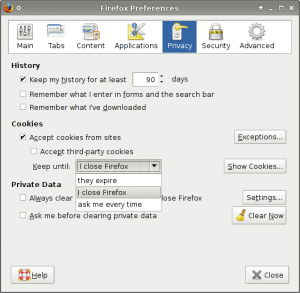Given that New Wave Communications is now looking to track it’s customers. I’m going to show you how to limit the usefulness of the information they can collect. The specific system used by New Wave relies on browser cookies to identify customers. Since cookies are very necessary for a lot of functionality on the web it is not possible to disable cookies completely. However, it is possible limit the lifetime of cookies to a single browser session. Doing this makes tracking via cookies far less useful since the tracking system won’t know from one session to the next that you’re the same person. One side effect that you should be aware of is that if you use cookies to save any website passwords making all cookies session-only would delete them each time you closed the browser.
In Mozilla Firefox 3 it is far more obvious how to do this than in Internet Explorer. I briefly tried looking through IE’s settings but was not successful. The steps are Edit –> Preferences –> Privacy tab then under Cookies you will see “Keep until: <dropdown menu>”. Click on the dropdown menu and select “I close Firefox”. Note that to the right you can click on Exceptions and allow/disallow cookies on a per site basis. For example, if you wanted to stay logged in on a specific site across browser sessions but delete all other cookies.